Zombs.io Mods

Zombs.io is an online war io game against zombies. In this game, you are expected to defend by creating a fortress against zombie attacks. As the zombie waves increase in this game, the game becomes harder and becomes harder to survive. With Zombs.io mods you can easily achieve success in this game. Zombs.io mods provide many different features that non-users players don’t have.
How to Play Zombs.io
There are a number of new players actually visit Zombs.io. If you are one of them and want to understand how to play it then you can check out the tutorials on how to play. You need to start it and will press all the given keys which would help you to understand the Zombs.io. So you can better recognize when you once pay some attention to checking out all the things of the game. Even you can get such other things in the game like you will be getting healthier and pick out such interesting weapons which would help you to kill all other animals. Then, you can get the tag of Terminator also why you are killing a lot. Many players want to play the game with Zombs.io mods because the players want to achieve Terminator tag easily. Zombs.io mods have extra features which are described below.
General Settings for All .io Mods
- Zoom IN/OUT
- Change Background
- Rainbow Background
- Show FPS ON/OFF
- Adblock Plus+
Private Settings for Zombs.io Mods
- Strange Mode for Scary Game Theme
- Auto Heal
- Auto Pet Heal
- Auto Run
- Auto Hit
- Faster Speed
- Aimbot
- Firebot

You must have
TAMPERMONKEY CHROME / TAMPERMONKEY OPERA / GREASEMONKEY MOZILLA
VirusTotal Scan: Zombsio Mods
How to Install Zombs.io Mods
In order to use Zombs.io mods in the game, you must first select the internet browser where you will play the game. Then, you should install the appropriate script plug-in for your browser by selecting one of the links below. After installing the browser script plugin, you can download Zombs.io mods from our site. Zombs.io mods will be automatically activated when you enter the game after the downloads are completed.
Keyboard Shortcuts of Zombs.io Mods
- Press ‘<‘ to start speed run.
- Press ‘>’ to stop speed run.
- Press ‘R’ to buy health potions.
- Press ‘F’ to use health potions.
- Press ‘+’ to start spam all open party’s.
- Press ‘-‘ to stop spam all open party’s.
- Press ‘~’ to hide and show the leaderboard.
What Strategies Do You Need to Use in Zombs.io?
No more troubles you need to be faced and seriously you need to work on the same strategy. If you want to win the game you need to move perfectly. Whenever you are one smoking out your enemies then you need to kill it with that weapon which you have. So you don’t need to be worried because the weapons would help you to increase your killing rate and really would be streaming the time while you kill your enemy. So you can play this Zombs.io game well. You are out of the white zone when the red zone hits you and you would be losing all your health and becomes dead. Therefore, you need to play inside the white zone. There is a number of things you need to be inculcating in the game. You can develop your strategies wisely and would be meaning of all the sessions of the game soon.
The Significance of Controls in Zombs.io
If you want to play the Zombs.io game effectively, you need to understand the controls. First, you need to observe the movements of your player, and whenever you once check out how it moves and how you can defend your player from animals. Then, you would be winning all the sessions and this could be possible with help of all the controls. In Zombs.io with help of the E and F key, you can pick out the people. If you want to add on such a new weapon to your collection then you need to press the key of Tab with would help you to increase your collection and you can shoot more and more people. Also, zombs.io mods have keyboard shortcuts that we talked about in this article.


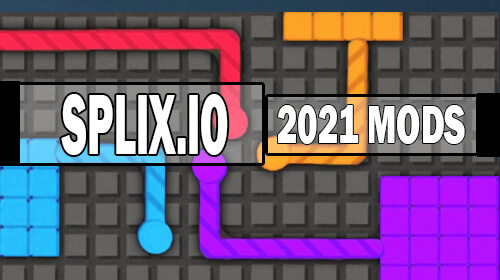

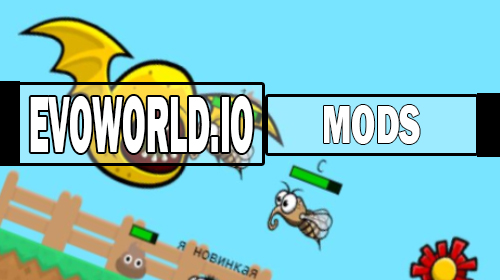
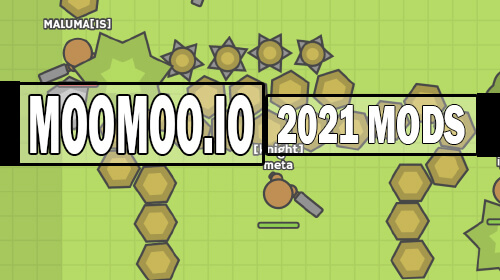


I seriously love your site.
working for me
thank you
Zombs.io mod
Working good lol xD
ok bro!
How do the mods work?
Zombs.io game is the best io game.
Its good
good